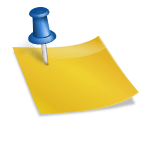Creating an ADA-compliant website based on WordPress involves adhering to the Web Content Accessibility Guidelines (WCAG) and ensuring that the website is accessible to individuals with disabilities. Here are the key requirements and steps to achieve ADA compliance for a WordPress website:
1. Choosing an Accessible Theme
- Select an Accessible Theme: Choose a WordPress theme that is designed with accessibility in mind. This is the first step if you are creating an ADA-compliant website. Look for themes that are labeled as “accessibility-ready.” One of the best examples is our CityGov theme.
An ADA-compliant theme addresses the theme-related parts and elements of the site, such as navigation, search forms, buttons, and more:
- Keyboard Navigation: Ensure that the website can be navigated using a keyboard alone.
- Focus Indicators: Visible focus indicators should be present to show which element is currently selected.
- Skip Navigation Links: Include skip navigation links to allow users to bypass repetitive content.
2. Using Accessible Plugins
- Install Accessibility Plugins: Use plugins that help enhance the accessibility of your site. Some popular plugins include WP Accessibility, Accessibility Widget, and One Click Accessibility.
- Avoid Overuse of Plugins: Ensure that plugins do not interfere with each other and maintain the overall accessibility of the site.
3. Content Accessibility
This is one of the most important aspects. You need to review the entire content of your site to ensure ADA requirements are properly followed. These include:
- Text Alternatives for Images: Provide alternative text (alt text) for all images.
- Readable Fonts and Colors: Use fonts that are easy to read and ensure sufficient color contrast between text and background.
- Headings and Structure: Use proper heading tags (H1, H2, H3, etc.) to create a logical structure for content.
- Link Text: Use descriptive link text that makes sense out of context.
- Multimedia: Provide captions and transcripts for audio and video content.
4. Forms and Inputs
- Labels and Instructions: Provide clear labels and instructions for all form fields.
- Error Identification: Ensure that errors in form submissions are clearly identified and explained.
5. Testing and Evaluation
- Automated Testing Tools: Use tools like WAVE, Axe, or Lighthouse to identify accessibility issues.
- Manual Testing: Perform manual testing to check for accessibility issues that automated tools might miss.
- User Testing: Involve users with disabilities in the testing process to get real-world feedback.
6. Ongoing Maintenance
- Regular Audits: Conduct regular accessibility audits to ensure ongoing compliance.
- Update Content: Keep content updated and ensure any new content adheres to accessibility standards.
- Training and Awareness: Educate content creators and website administrators about accessibility best practices.
Resources and Tools
- WCAG Guidelines: Familiarize yourself with the WCAG 2.1 guidelines, which provide detailed information on creating accessible content.
- Accessible WordPress Resources: Explore resources and communities focused on WordPress accessibility, such as the WordPress Accessibility Handbook.
By following these guidelines and utilizing available tools, you can ensure that your WordPress website is accessible to all users, including those with disabilities, thereby complying with ADA requirements.